
- #REMOVE PASSWORD FROM VBA PROJECT EXCEL 2010 CODE#
- #REMOVE PASSWORD FROM VBA PROJECT EXCEL 2010 PASSWORD#
- #REMOVE PASSWORD FROM VBA PROJECT EXCEL 2010 ZIP#
Sorry I haven't tested it as I don't have access to an ancient version of Excel at present and don't run a Virtual Machine. But they really need installing on a computer without any later versions of Excel on it or using a Virtual machine approach.
#REMOVE PASSWORD FROM VBA PROJECT EXCEL 2010 PASSWORD#
For old 97/2000/XP/2003-files I can recommend this one: Excel Password Recovery Lastic. Old versions of Excel are still available on Ebay etc. A sharing password for shared workbooks (not so commonly used) 4. The disadvantage is that you lose all features from later versions of Excel but you will generally, at least, have back access to all your data and that, indeed, might well be your lifesaver.
#REMOVE PASSWORD FROM VBA PROJECT EXCEL 2010 CODE#
That code will find a password that opens any number of hidden sheets or protected structure.
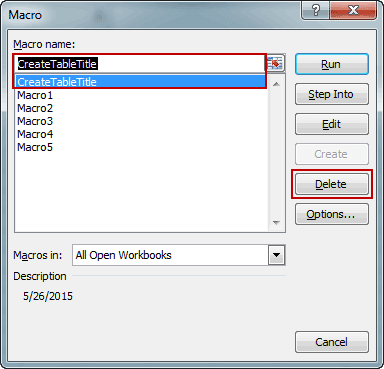
McGimpsey & Associates : Excel : Remove internal XL passwords You can also copy the allinternalpasswords VBA code I wrote in 2002 from: I wrote an explanatory document on including the code used this in Word and I attach that for your assistance. I think it might work with a bit of a 'glitch' on 2013. That file can run on later versions of Excel but doesn't work on Excel 365, or Excel 2019, or 2016. Open also the file I attach to this post. Open your file on the computer running the old version of Excel. Copy this file back into 7-Zip (again, drag and. Search for 'DPB' and replace it with 'DPx'. Open the vbaProject.bas file with He圎dit. Copy the xl/vbaProject.bas file out of the file (you can drag and drop from 7-Zip), don't close 7-Zip. You then need access to a computer running a version of Excel before Excel 2016 and preferably as early as 2007. Open the XLSM file with 7-Zip (right click -> 7-Zip -> Open archive). That operation in your new workbook will have lost all features used by Excel versions after Excel 2003. Save the workbook under a new name but use Save as Type "Excel 97-2003" The time it will take depends to a large extent on the power of the approach still works although I haven't tested it recently. 'CAUTION!! Recommended only for proprietary Excel sheets! Option Explicitĭim i#, j#, k#, l#, m#, n#, o#, p#, q#, r#, s#, t# In a common Module we paste the following code that removes the code from the activated sheet: If it is a matter of removing (not retrieving) a Worksheet password, the following code may be used: repeat steps previously outlined by changing and then removing the password.For some worksheets it can take a whole day, sometimes more.īut in the end, I was able to decipher all worksheets 99% of the time.
#REMOVE PASSWORD FROM VBA PROJECT EXCEL 2010 ZIP#
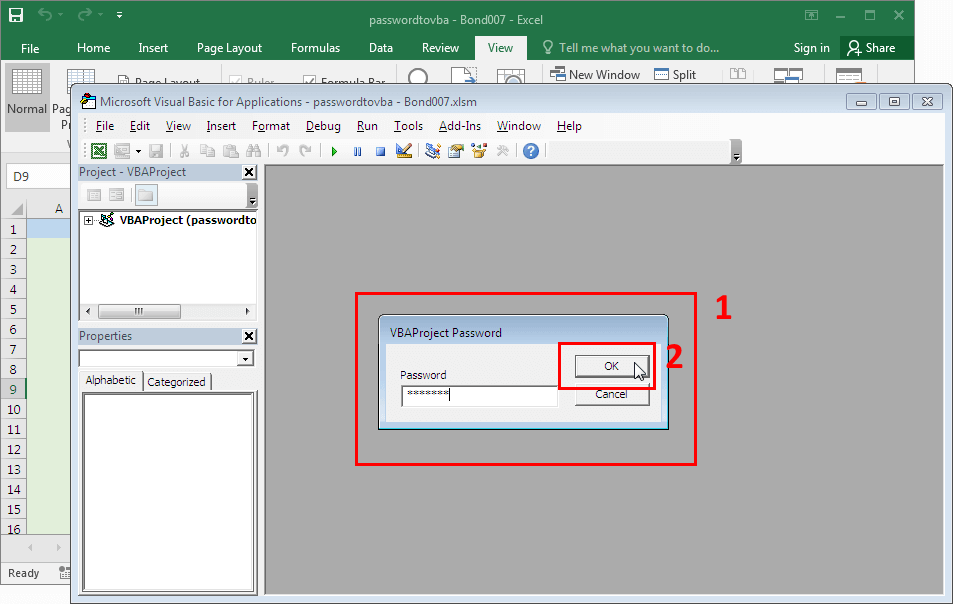
Save the workbook and you have now removed the password.xlsmįor xlsm files you need to do an extra step at the start. Redo the previous step but this time you can remove (delete) the password.

Open again the Visual Basic window and enter the password you just put in. Save the workbook and then close and reopen.
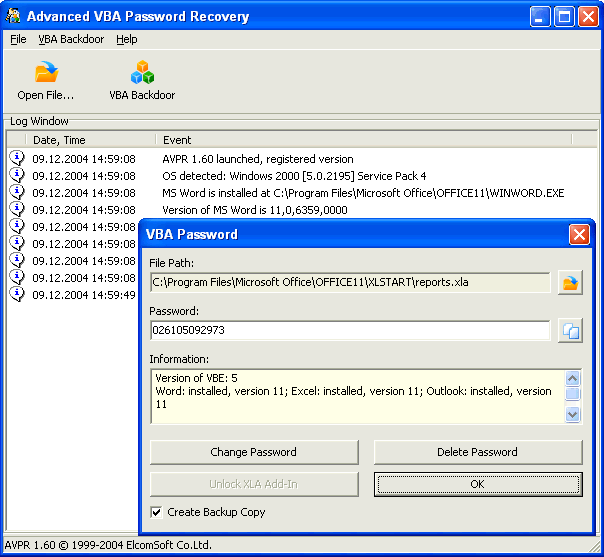
Open the Visual Basic window (usually ALT+F11 if I remember correctly) and open the VBAProject properties ( Tools menu).Ĭlick on the Protection tab and change (do not remove at this stage) the password to something short and easy to remember (we'll be removing in next step). Open the file in excel - you may receive a couple of error notifications, just click through them. Now basically just click on the B in DPB and replace it with an "x", like this: xla file, open the file in your hex-editor and find for text string "DPB": Use a hex editor to find and replace "DPB" with "DPx" Make sure you have a backup of the file in case something goes wrong. Plus, I quite enjoyed removing passwords with this approach since it reminded me of my youth and hex-editing files (anyone remember hex-editing SimCity 2000 saves to give you lots of money?). In the instances that I did (remove the password) it was not for nefarious purposes, but because someone had either forgotten the password or had a file they were now responsible for and the previous user had (who set the password) had left the company. I usually don't deal with VBA (thank goodness) - but I have been asked on several occasions to remove a VBA password from an excel workbook.


 0 kommentar(er)
0 kommentar(er)
